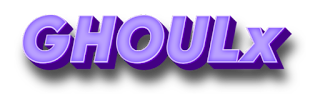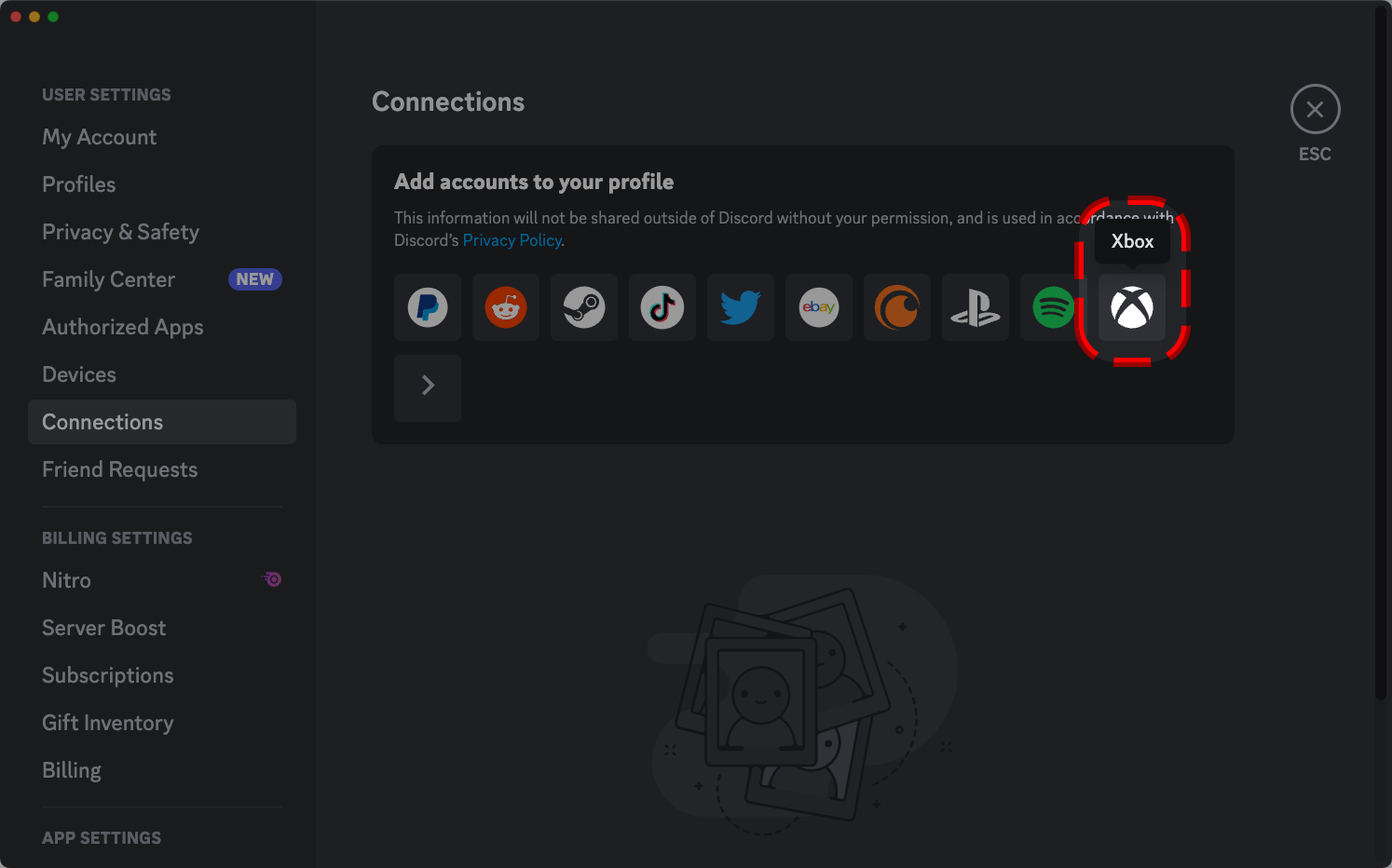LATEST NEWS
Incididunt ut labore et dolore. Lorem ipsum dolor sit amet, consectetur adipisicie.
Get Every Single Discord Badge on Your Discord Account: Complete Guide
First, What are Discord Badges? and Why does Discord Badges even matter?
Discord badges are small, decorative icons that appear on user profiles. These icons represent various achievements, affiliations, or roles in the Discord community. Think of them as rewards for contributing, subscribing, or being an active participant.
Besides looking cool, badges show that you're more than just a casual user. They indicate your commitment to the community, your technical skills, or even your ability to sniff out bugs in the platform. Plus, they can make you stand out in servers with thousands of users.
Types of Discord Badges
Profile Badges & Server Badges
- Profile Badges: These badges are visible on your personal profile and travel with you across servers.
- Server Badges: These are exclusive to specific servers and don’t appear on your global profile.
Earnable Badges & Exclusive Badges
- Earnable Badges: These can be obtained through specific actions, like joining HypeSquad or becoming a Nitro subscriber.
- Exclusive Badges: These are reserved for legacy members or those who meet niche criteria, like the Early Supporter badge.
1. HypeSquad Badges
HypeSquad is Discord's community-driven program that lets you join a “house” (Bravery, Brilliance, or Balance) or participate in events as an ambassador. If you want to learn more about HypeSquad Badges, you can read the HypeSquad House Breakdown from Discord.
How to Join HypeSquad Events and Houses
- Head to User Settings > HypeSquad.
- Complete the short quiz to determine your house.
- After completing the short quiz, you will be assigned to the House of Bravery, the House of Brilliance, or the House of Balance. You can also click on your profile to take a look at your new HypeSquad House badge.
2. Discord Nitro Badge
Subscription Requirements
This badge is awarded to active Nitro subscribers. Discord Nitro offers perks like HD streaming, custom emojis, and enhanced profile customizations. Anyone subscribed to Nitro, Nitro Classic, or Nitro Basic will have the Discord Nitro badge reflected on their profile.By hovering over this badge, the subscription date will appear to let others know how long they’ve been subscribed. If you see other Discord users sending custom emojis and stickers, they are typically holders of the Discord Nitro Badge. Learn more about perks offered through Discord Nitro here.If you see other Discord users sending custom emojis and stickers, they are typically holders of the Discord Nitro Badge. Learn more about perks offered through Discord Nitro here.
How to Activate the Nitro Badge
- Subscribe to Discord Nitro through Settings > Subscriptions.
- Your badge automatically appears on your profile.
3. Bug Hunter Badge
How to Become a Bug Hunter
- Join the Discord Testers Server.
- Report valid bugs through the designated channels.
Tips to Earn the Badge Quickly
- Focus on less-reported bugs for higher chances of validation.
- Engage actively in the tester community to build credibility.
Can You Still Get This Badge?
Unfortunately, this badge was for users who supported Discord before October 2018.
Before there were two styles of Discord Nitro, there was simply a $5 version of Nitro. After the $10 tier of Nitro was introduced, Discord granted the Early Supporter badge to anyone who supported Discord in the early years of Discord as a thank you gift! Anyone who purchased Nitro at any point before Wednesday, October 10th, 2018 received this badge. This badge can no longer be obtained!
5. Verified Bot Developer Badge
Building and Verifying Your Bot
- Create a functional bot using platforms like Node.js or Python. You can learn more about creating Discord Bots here.
- Submit your bot for verification under Developer Portal > My Applications.
Alternatives for Discord Developers
While this badge is now retired, developers can gain recognition through active bot contributions and server engagement.
Discord Partner Badge
Partner Program Requirements
To qualify, you need a well-managed server with consistent engagement and quality content. Discord prefers servers that foster positive communities. This badge is no longer obtainable.
Certified Moderator Badge
Exclusive and Legacy Badges:
1. Early Verified Bot Developer Badge
This badge was awarded to developers who verified their bots before the program's retirement in 2020. It’s no longer available, making it a rare gem.
2. Legacy Bravery, Brilliance, and Balance Badges
These are retired HypeSquad house badges for users who participated before the redesign.
3. Event Participation Badges
Watch out for special Discord events in 2025, which may offer exclusive participation badges.
GHOULX x F9XR's Discord Server: A Haunting Hub for NFT & Crypto Promotion, Reaching 10,000 Strong!
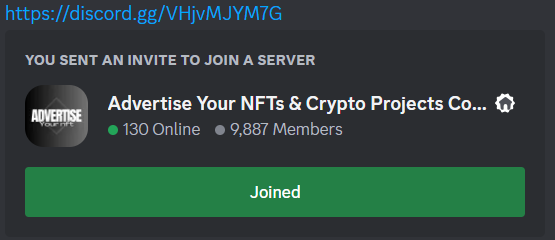 |
| Server Screenshot |
Calling all cryptonauts, NFT enthusiasts, and digital ghouls! A spectral storm is brewing in the Discord underworld, and it's centered around GHOULX x F9XR's "Advertise Your NFTs" server. This haven for all things undead and non-fungible is on the brink of a major milestone: 10,000 members!
But what exactly is GHOULX x F9XR, and why should you care about its growing legion of NFT & Crypto advocates? Let's delve into the crypt and unearth the secrets of this spooky social space.
Beyond the Graveyard Gates:
Imagine a digital catacombs bustling with creators, collectors, and everything in between. A place where your prized pixelated skulls and haunted landscapes can find their forever homes, or at least, a wider audience of potential admirers. That's GHOULX x F9XR in a nutshell.
This server isn't just about throwing your NFTs into the void and hoping for the best. It's a meticulously curated community with a focus on quality promotion and genuine engagement. Here, you'll find:
- Dedicated channels for specific NFT projects: Each project gets its own space to showcase its wares, share updates, and engage with potential buyers. No more wading through a chaotic sea of promotional posts.
- Regular events and contests: From art raffles and collector AMAs to spooky game nights and meme contests, there's always something fun and engaging happening in the GHOULX x F9XR crypt.
- A supportive and knowledgeable community: Whether you're a seasoned NFT pro or a curious newcomer, the server's ghoul squad is always ready to offer advice, answer questions, and celebrate your successes (and commiserate over your mints that went south).
Reaching 10,000 and Beyond:
As the server prepares to breach the 10,000-member mark, the excitement is palpable. This milestone signifies not just the server's growth, but also the increasing popularity of NFTs and the power of community-driven promotion.
What does this mean for you?
- Wider reach for your NFTs & Crypto Projects: With a larger audience comes more potential buyers and collectors for your spooky creations.
- Valuable networking opportunities: Connect with other artists, collectors, and influencers in the NFT space.
- Stay ahead of the curve: GHOULX x F9XR is a hub for all things NFT news and Crypto trends, so you'll always be in the know.
So, are you ready to join the ghoul gang? Head over to the GHOULX x F9XR Discord server and prepare to be spooked (in the best way possible) by the vibrant community, endless NFT goodness, and the eerie charm of this digital graveyard. Remember, 10,000 strong and counting, this server is just getting started!
Bonus Tip: To celebrate the 10,000 member mark, the GHOULX x F9XR team is planning a special event. Keep an eye on the server announcements for more details, and don't miss out on the festivities!
Our Crypto & NFT Project Shilling Discord Server is BOOMING!
— F9XR - TTEarnCrypto (@ttearncrypto) December 30, 2023
We're about to hit 10,000 members and it's only getting started. Join the community and be part of the future of crypto: https://t.co/RlbQ0bgmJM#Crypto #NFT #Shilling #Growth #Crypto #NFT #EarnCrypto #Shill #NFTs https://t.co/7EwFp5NGpd pic.twitter.com/5tHVg4dfpI
Celebrate with Discord: Festive Gear & Nitro Giveaway!
The giveaway is running from December 19th, 2023 to December 25th, 2023. To enter, you need to:
- Retweet the giveaway tweet
- Follow @discord on Twitter
- Tag a friend in the comments (optional)
There are three prize packs up for grabs, each containing:
- A limited edition Discord Nitro plush
- A Discord beanie
- A Discord water bottle
- A set of Discord stickers
The winners will be announced on December 26th, 2023.
Here are some additional details about the giveaway:
- You must be 13 years or older to enter.
- The giveaway is open to residents of the United States, Canada, the United Kingdom, France, Germany, Spain, Italy, and Brazil.
- For full terms and conditions, see the Discord Holiday Shop Giveaway 2023 Twitter post.
Good luck with entering the giveaway! I hope you win one of the awesome prize packs.
Here are some additional things you might be interested in:
- Other Discord giveaways: There are often other giveaways running on Discord, so be sure to check out the #giveaways channel on your favorite servers.
- Discord Nitro: Discord Nitro is a premium subscription service that gives you access to a variety of perks, such as custom emojis, animated avatars, and larger file upload limits. You can learn more about Discord Nitro here.
- The Discord blog: The Discord blog is a great place to stay up-to-date on the latest news and announcements from Discord. You can find the Discord blog here.
if u ever wanted to match discord profiles with your homies, now is your chance.
— Discord (@discord) December 21, 2023
tag a friend in the replies and we'll gift the winning duos their choice of items from the Shop.
my lawyers told me to put this here: https://t.co/ESiO5VZlzr pic.twitter.com/qvDEzcPgAs
Discord Pulls the Plug on AI Chatbot Clyde
Discord announced on Tuesday that it is shutting down its AI chatbot, Clyde, after less than a year of testing. The company said in a support note that Clyde will be "deactivated" at the end of this month, and that by December 1st, "users will no longer be able to invoke Clyde in DMs, Group DMs or server chats."
Clyde was first introduced back in March as an experimental feature. It was powered by OpenAI technology and was designed to be a helpful assistant that could answer questions, provide information, and even engage in conversations with users. However, it seems that Clyde didn't quite live up to expectations. In a blog post announcing the shutdown, Discord said that Clyde had "learned enough from its testing period" and that the company decided an AI chatbot was not a "good fit" for its service.
The shutdown of Clyde is a bit surprising, given that Discord seemed to be quite invested in the project. The company had been testing Clyde's AI features for months before it was officially launched, and it even went so far as to create a dedicated support page for the bot. However, it's possible that Discord simply decided that Clyde wasn't worth the resources it was taking up, or that the company is planning to focus on other AI projects.
Whatever the reason, it's clear that Discord is not interested in pursuing an AI chatbot at this time. The company said in its blog post that it is "always exploring new ways to improve Discord," and that it "may revisit the idea of an AI chatbot in the future." However, for now, Clyde is officially dead.
Discord could soon let you stream Xbox gameplay directly to servers & DMs
Discord announced on August 2, 2023 that users will now be able to stream Xbox gameplay directly from their console to the chat app. The new feature will be available via the Xbox Insider beta program right away, with a full release to follow.
To stream Xbox gameplay on Discord, you will need to:
- Connect your Discord account to your Xbox account.
- Open the Discord app on your Xbox console.
- Click on the Activity tab.
- Select the game that you want to stream.
- Click on the Stream button.
- Select the Discord server or DM that you want to stream to.
Once you have started streaming, your friends will be able to see your gameplay in real time. They will also be able to chat with you and interact with your gameplay.
The new Discord feature is a great way to share your Xbox gameplay with your friends and family. It is also a great way to collaborate with other players on games that support cross-platform play.
Here are some of the benefits of streaming Xbox gameplay on Discord:
- You can share your gameplay with your friends and family.
- You can collaborate with other players on games that support cross-platform play.
- You can use Discord's chat features to communicate with your viewers.
- You can build a following of viewers who are interested in your gameplay.
If you are an Xbox gamer, You can try out the new Discord feature. It is a great way to share your gameplay with others and build a community around your gaming.
Discord has been making big moves to connect with more gaming platforms, specifically Xbox. Starting with the Xbox Insider beta program, Discord users can now stream gameplay directly from their console to the chat app. The full release should be available soon.
Here's how to connect Discord to Xbox:
- Download the Discord app from the Xbox Store.
- Open the Discord app on your Xbox console.
- Click on the Profile icon in the bottom right corner of the screen.
- Select Connections.
- Click on the Add button next to Xbox.
- Sign in to your Xbox account.
Once you have connected your Discord account to your Xbox account, you will be able to see your Xbox activity in Discord. You will also be able to stream your Xbox gameplay to Discord servers and DMs.
Here are some things to keep in mind when connecting Discord to Xbox:
- You must be running the latest version of the Discord app on your Xbox console.
- You must have an Xbox Insider account to stream gameplay in the beta program.
- The stream quality will depend on your internet connection.
Our most requested feature is becoming a reality: streaming games from your @Xbox directly to your friends on Discord.
— Discord (@discord) August 2, 2023
Playing games always feels better when you have your squad cheering you on. A subset of Xbox Insiders can stream to Discord starting today, with availability to… pic.twitter.com/Gz33yZsVyO
Discord or Telegram: Which one Should You Choose? - Simple Guide
Discord and Telegram are both popular messaging apps, but they have different strengths and weaknesses. Here are some reasons why you might choose Discord over Telegram:
- Better for gaming. Discord was originally designed for gamers, and it still has a lot of features that make it great for gaming communities. These features include voice chat, screen sharing, and integration with games.
- More customizable. Discord servers can be customized with different channels, roles, and permissions. This makes it easy to create a server that is tailored to your specific needs.
- More active community. Discord has a larger and more active community than Telegram. This means that there are more servers to join, and it is easier to find people to talk to.
- Better bot support. Discord has a large library of bots that can be used to automate tasks, provide information, and entertain users. This makes Discord a more powerful and versatile platform.
Of course, Telegram also has some advantages over Discord. For example, Telegram is more private, as it offers end-to-end encryption for all messages. Telegram is also more lightweight, making it a better choice for devices with limited resources.
Ultimately, the best choice for you will depend on your individual needs and preferences. If you are a gamer or if you want a more customizable and active community, then Discord is a good choice. If you are looking for a more private and lightweight messaging app, then Telegram is a better option.
Table that summarizes the key differences between Discord and Telegram:
| Feature | Discord | Telegram |
|---|---|---|
| Originally designed for | Gaming | General communication |
| Features | Voice chat, screen sharing, integration with games, customizable servers, bot support | End-to-end encryption for secret chats, file sharing up to 2GB, bots |
| Community | Large and active | Smaller and less active |
| Privacy | Not as private as Telegram | More private than Discord |
| Lightweight | No | Yes |
Most common complaints about Discord:
- User limits. Discord limits the number of users and channels that can be created on a server. This can be a problem for large communities or organizations that need to accommodate a lot of people.
- Video chat. The Discord video chat function is fairly basic and doesn't offer the perks or image quality of other, better known video calling apps.
- Integrations. Discord includes few native integrations. This means that you can't easily connect Discord with other apps or services.
- Memory space. Discord takes up a fair amount of RAM. This can be a problem for devices with limited resources.
- Safety in large servers. Discord is a social media site, which means it attracts its fair share of trolls and unethical users. This can be a problem for large servers, where it can be difficult to keep track of everyone who is participating.
Overall, Discord is a great chat app with a lot of features. However, it's important to be aware of its disadvantages before you decide to use it.
Some disadvantages of Discord:
- The app can be overwhelming for new users. There are a lot of features and options to learn about, and it can be difficult to find your way around at first.
- The app can be addictive. It's easy to get sucked into Discord, especially if you're part of a lot of active servers. This can lead to problems with productivity and social interaction.
- The app can be used for cyberbullying. Like any other social media platform, Discord can be used for cyberbullying. This is a serious problem, and it's important to be aware of it if you're using the app.
If you're considering using Discord, it's important to weigh the pros and cons carefully. The app has a lot to offer, but it's also important to be aware of its potential disadvantages.
Most common complaints about Telegram:
- Lack of moderation. Telegram has a reputation for being a haven for trolls and other unethical users. This is because the app does not have as much moderation as other messaging apps, such as WhatsApp.
- Privacy concerns. While Telegram offers end-to-end encryption for secret chats, it does not offer the same level of privacy for other types of chats. This means that your messages could be read by Telegram if they were to be compelled to do so by law enforcement.
- Security concerns. Telegram has been criticized for its security practices. For example, the app has been accused of storing user data on its servers, which could make it vulnerable to attack.
- Telegram Bots. Telegram bots can be used for a variety of purposes, but they can also be used to spread misinformation or spam. This can be a problem for users who are not careful about which bots they interact with.
Overall, Telegram is a secure and private messaging app with a number of features. However, it is important to be aware of its disadvantages before you decide to use it.
Common disadvantages of Telegram:
- The app can be difficult to use. The interface is not as user-friendly as some other messaging apps, and it can be difficult to find your way around at first.
- The app can be slow. Telegram can be slow to load, especially if you are using it on a slow internet connection.
- The app can be buggy. There have been reports of bugs in Telegram, which can cause problems with sending and receiving messages.
If you are considering using Telegram, it is important to weigh the pros and cons carefully. The app has a lot to offer, but it is also important to be aware of its potential disadvantages.