Discord could soon let you stream Xbox gameplay directly to servers & DMs
Discord announced on August 2, 2023 that users will now be able to stream Xbox gameplay directly from their console to the chat app. The new feature will be available via the Xbox Insider beta program right away, with a full release to follow.
To stream Xbox gameplay on Discord, you will need to:
- Connect your Discord account to your Xbox account.
- Open the Discord app on your Xbox console.
- Click on the Activity tab.
- Select the game that you want to stream.
- Click on the Stream button.
- Select the Discord server or DM that you want to stream to.
Once you have started streaming, your friends will be able to see your gameplay in real time. They will also be able to chat with you and interact with your gameplay.
The new Discord feature is a great way to share your Xbox gameplay with your friends and family. It is also a great way to collaborate with other players on games that support cross-platform play.
Here are some of the benefits of streaming Xbox gameplay on Discord:
- You can share your gameplay with your friends and family.
- You can collaborate with other players on games that support cross-platform play.
- You can use Discord's chat features to communicate with your viewers.
- You can build a following of viewers who are interested in your gameplay.
If you are an Xbox gamer, You can try out the new Discord feature. It is a great way to share your gameplay with others and build a community around your gaming.
Discord has been making big moves to connect with more gaming platforms, specifically Xbox. Starting with the Xbox Insider beta program, Discord users can now stream gameplay directly from their console to the chat app. The full release should be available soon.
Here's how to connect Discord to Xbox:
- Download the Discord app from the Xbox Store.
- Open the Discord app on your Xbox console.
- Click on the Profile icon in the bottom right corner of the screen.
- Select Connections.
- Click on the Add button next to Xbox.
- Sign in to your Xbox account.
Once you have connected your Discord account to your Xbox account, you will be able to see your Xbox activity in Discord. You will also be able to stream your Xbox gameplay to Discord servers and DMs.
Here are some things to keep in mind when connecting Discord to Xbox:
- You must be running the latest version of the Discord app on your Xbox console.
- You must have an Xbox Insider account to stream gameplay in the beta program.
- The stream quality will depend on your internet connection.
Our most requested feature is becoming a reality: streaming games from your @Xbox directly to your friends on Discord.
— Discord (@discord) August 2, 2023
Playing games always feels better when you have your squad cheering you on. A subset of Xbox Insiders can stream to Discord starting today, with availability to… pic.twitter.com/Gz33yZsVyO
Tags : Discord

F9XR
Seo Construction
I like to make cool and creative designs. My design stash is always full of refreshing ideas. Feel free to take a look around my Vcard.
- F9XR
- Februari 24, 1989
- 1220 Manado Trans Sulawesi
- contact@example.com
- +123 456 789 111
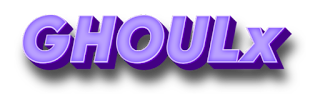


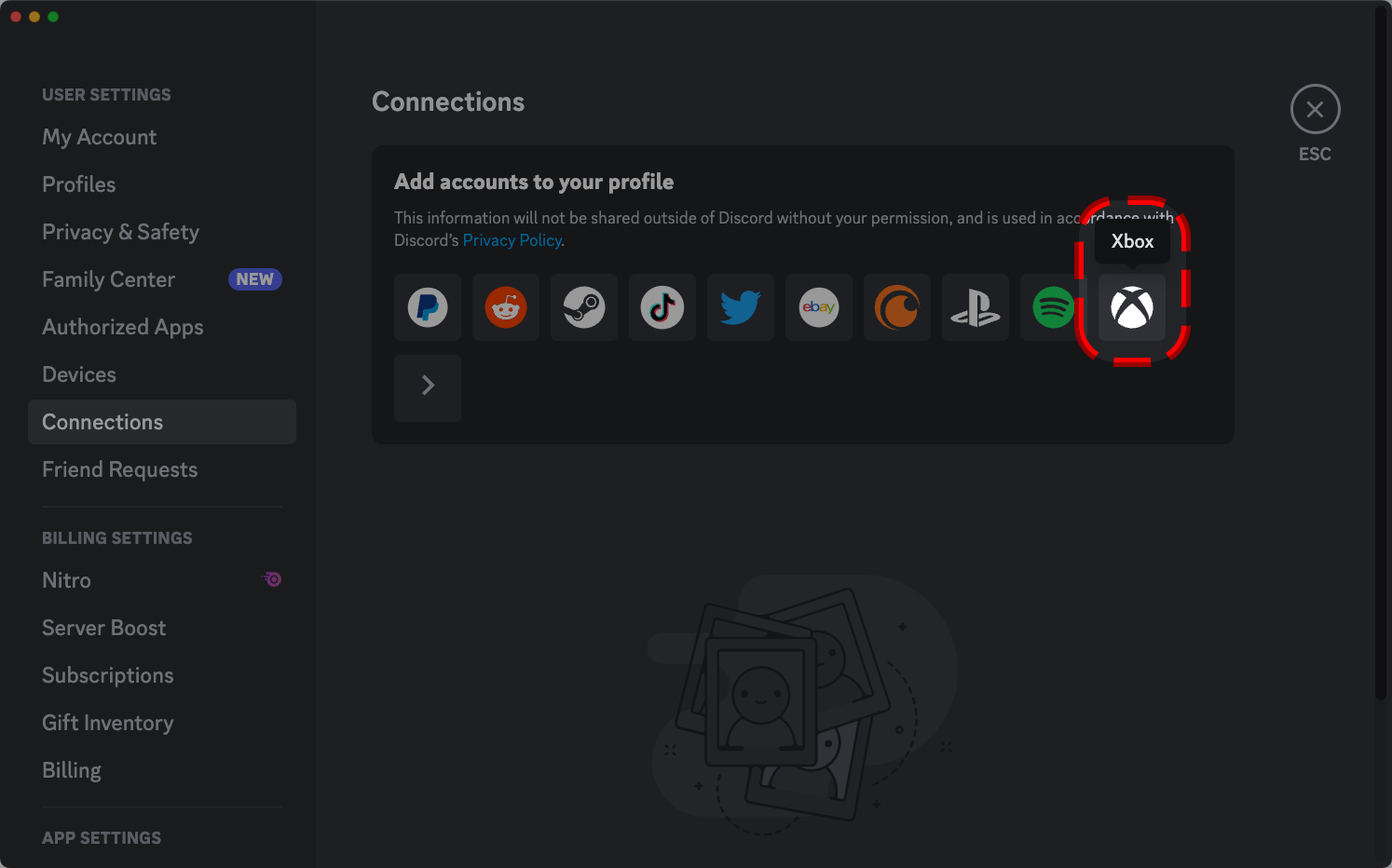







Post a Comment