2 Ways to Hide Link under your message on Discord: Complete Guide
Markdown Method:
Discord is a popular platform for communication among gamers, communities, and teams. One useful feature of Discord is the ability to hide links under your messages, making them more visually appealing and organized. In this article, we will guide you through the process of hiding a link under your message on Discord using Markdown formatting.
- Step 1: Understand Markdown Formatting
- Step 2: Format the Text
- Step 3: Add the Link
- Step 4: Combine the Text and Link
`[Example](https://www.example.com)`
- Step 5: Send the Message
Once you have formatted the text and added the link, send the message on Discord. The text you specified will be displayed, and clicking on it will open the specified URL.
Conclusion:
Hiding a link under your message on Discord using Markdown formatting is a simple and effective way to make your messages more organized and visually appealing. By following the steps outlined in this article, you can easily hide links and provide a seamless user experience for your Discord community.
Simple Text Method:
After having a look on the Markdown method, we will now head over to Simple Text Method, this exits because the Markdown method can only be used in Embeds of Discord. However, you can use this method in normal chat as well.
- Step 1: Format the Text
To hide a link under your message, you need to use a specific format as show in the below image:
[Your message] |||||||||||||||||||||||||||||||||||||||||||||||||||||||||||||||||||||||||||||||||||||||||||||||||||||||||||||||||||||||||||||||||||||||||||||||||||||||||||||||||||||||||||||||||||||||||||||||||||||||||||||||||||||||||||||||||||||||||||||||||||||||||||||||||||||||||||||||||||||||||||||||||||||||||||||||||||||||||||||||||||||||||||||||||||||||||||||||||||||||||||||||||||||||||||||||||||||||||||||||||||||||||||||||||||||||||||||||||||||||||||||||||||||||||||||||||||||||||||||||||||||||||||||||||||||||||||||||||||||||||||||||||||||||||||||||||||||||||||||||||||||||||||||||||||||||||||||||||||||||||||||||||||||||||||||||||||||||||||||||||||||||||||||||||||||||||||||||||||||||||||||||||||||||||||||||||||||||||||||||||||||||||||||||||||||||||||||||||||||||||||||||||||||||||||||||||||||||||||||||||||||||||||||||||||||||||||||||||||||||||||||||||||||||||||||||||||||||||||||||||||||||||||||||||||||||||||||||||||||||||||||||||||||||||||||||||||||||||||||||||||||||||||||||||||||||||||||||||||||||| [Your Link]
Write Your message / text in place of "[Your message]" and replace the "[Your Link]" with your owner link, you can see the DEMO image below.
Preview:

F9XR
Seo Construction
I like to make cool and creative designs. My design stash is always full of refreshing ideas. Feel free to take a look around my Vcard.
- F9XR
- Februari 24, 1989
- 1220 Manado Trans Sulawesi
- contact@example.com
- +123 456 789 111
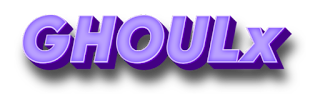












Post a Comment