How to delete your bulk message from Discord for FREE
Discord is a powerful platform for communication and collaboration, but with great power comes great responsibility - including the responsibility to keep your channels clean and organized. Over time, messages can pile up, making it difficult to find important information or keep track of ongoing conversations. In this article, we'll show you how to delete bulk messages of your Discord account for FREE, so you can keep your digital footprint tidy and focused.In order to Bulk delete your messages from Discord, we will need a tool named as Redact. Redact is a FREE Proprietary software tool that allows you to automatically clean up your old posts from services like Twitter, Reddit, Facebook, Discord and many other support social media platforms all in one place. It provides options to customize the deletion process, such as deleting by keyword, sentiment, content type, and more. You can also schedule deletions to occur at regular intervals, such as every 3 months, 6 months, or 1 year. Some of its features include:
- Mass deletion of messages, posts, direct messages, files, images, and more from over 20 websites and apps.
- Scheduled automatic bulk deletions.
- Smart deletion options such as deleting by keyword or content type.
- Support for over 40 services including Discord, Reddit, Twitter, Facebook, and more.
- Options to customize the deletion process to suit your needs.
Redact is completely free for personal use, For corporate use, you can contact Redact here for more details. But, Personal use plan can be great for users.
How to use it?
- Download and Install Redact
First, you need to make an account with Redact. We value your privacy just as much as you do, and therefore have made it impossible for anybody, including us, to see your account’s username, password, or any other information that may reveal your identity. After creating an account, you simply need to download the client at redact.dev/download, and install it like any other application.
- Connect your Discord account
Next, connect your Redact account to your Discord. This process is as simple as logging into your Discord profile inside our launcher. It is all very discreet, and you won’t have to worry about your friends seeing you use our application.
- Customize your settings as per your needs
Redact is a powerful and precise tool that gives you a tremendous amount of customization. You can select what server or DM you want to clear chats from, what timeframe you want gone, and even the specific kinds of messages you want to delete, such as image embeds or links. Using our preview tool, you can play around with all these settings and more until you find exactly the kinds of messages you want gone.
- Redact!
Finally, with the click of a single button, Redact will mass delete all your messages. They cannot be recovered or viewed by normal means, and will leave your record as spotless as if you never used Discord at all.
Tags : Tools

F9XR
Seo Construction
I like to make cool and creative designs. My design stash is always full of refreshing ideas. Feel free to take a look around my Vcard.
- F9XR
- Februari 24, 1989
- 1220 Manado Trans Sulawesi
- contact@example.com
- +123 456 789 111
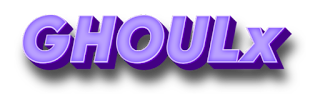
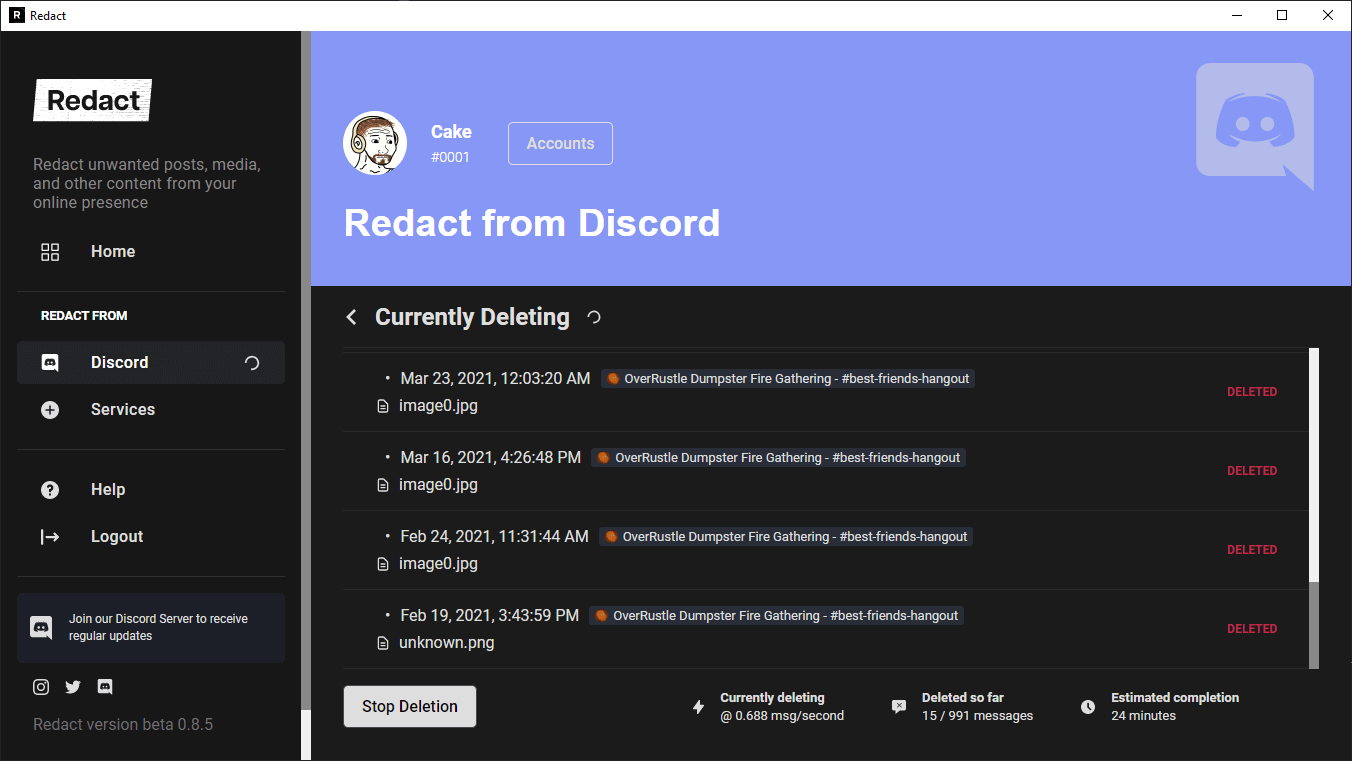







Post a Comment