Know about Discord Timestamps & its Cheatsheet
What are Discord timestamps?
Discord timestamps are a way to include a date, time, or countdown in a Discord message. They are based on the Unix timestamp format, which counts the number of seconds since January 1st, 1970. When a timestamp is displayed in Discord, it will be updated in real time to reflect the user's local time zone.
How to create a Discord timestamp
There are two ways to create a Discord timestamp:
- Manually: You can manually create a timestamp by typing the Unix timestamp followed by the desired format. For example, to create a short date timestamp, you would type
<t:1658000000:d>. - Using a timestamp generator: There are many online timestamp generators that can help you create timestamps. These generators will usually allow you to choose the format of the timestamp and the time zone.
Different types of Discord timestamps
There are six different types of Discord timestamps:
- Short time: This format displays the time in 12-hour format, with AM or PM. For example,
<t:1658000000:t>would display as11:00 AM. - Long time: This format displays the time in 24-hour format, without AM or PM. For example,
<t:1658000000:T>would display as23:00. - Short date: This format displays the date in month/day/year format. For example,
<t:1658000000:d>would display as07/17/2023. - Long date: This format displays the date in month day, year format. For example,
<t:1658000000:D>would display asJuly 17, 2023. - Short date/time: This format displays the date and time in month/day/year time format. For example,
<t:1658000000:f>would display asJuly 17, 2023 11:00 AM. - Long date/time: This format displays the date and time in weekday, month day, year time format. For example,
<t:1658000000:F>would display asWednesday, July 17, 2023 11:00 AM.
Relative timestamps
Discord also supports relative timestamps, which are timestamps that display how much time has passed since a certain event. For example, if you wanted to create a timestamp that would display "in an hour", you would type <t:1658000000:R>.
How to change Discord timestamps
You can't change the format of the timestamps that are displayed in Discord. However, you can change your Discord time zone settings to change the way that timestamps are displayed in your local time zone.
Conclusion
Discord timestamps are a helpful way to include a date, time, or countdown in a Discord message. They are easy to create and can be displayed in a variety of formats. If you need to keep track of time in Discord, timestamps are a great way to do it.
Discord Timestamps Cheatsheet:
| Timestamp Type | Format | Example |
|---|---|---|
| Short time | t |
<t:1658000000:t> → 11:00 AM |
| Long time | T |
<t:1658000000:T> → 23:00 |
| Short date | d |
<t:1658000000:d> → 07/17/2023 |
| Long date | D |
<t:1658000000:D> → July 17, 2023 |
| Short date/time | f |
<t:1658000000:f> → July 17, 2023 11:00 AM |
| Long date/time | F |
<t:1658000000:F> → Wednesday, July 17, 2023 11:00 AM |
| Relative timestamp | R |
<t:1658000000:R> → in an hour |
Where to use Discord timestamps:
- In Discord messages
- In Discord bots
- In Discord settings
How to change Discord timestamps:
- You can't change the format of the timestamps that are displayed in Discord.
- You can change your Discord time zone settings to change the way that timestamps are displayed in your local time zone.

F9XR
Seo Construction
I like to make cool and creative designs. My design stash is always full of refreshing ideas. Feel free to take a look around my Vcard.
- F9XR
- Februari 24, 1989
- 1220 Manado Trans Sulawesi
- contact@example.com
- +123 456 789 111
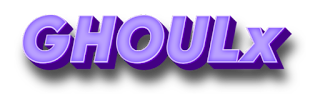








Post a Comment